-Цитатник
Найд?кота! ил?Ка?правильн?сп?тать?? - (5)
Ну очен?улыбнуло!!!
Анимац? форм?во Flash(морфин?. - (5)Анимац? форм?во Flash(морфин? Морфин?отличает? от предыдущих типо?анимации те?чт?работает...
Урок для Фотошо?" Закрывае?глазки". - (11)От ме? добавк?- Кист?для фотошо?"Ресниц? Вложение: 4167720_eyelashes.rar Смотреть зд?..
Анимац? частей картинки ?помощь?маск?Урок для Adobe Flash. - (2)?комментария??пост?Использовани?анимированно?маск??Adobe Flash.Урок ...
Текстовы?скроллин?средствами флеш. - (0)Текстовы?скроллин? Прокрутк?текста средствами флеш. (Част??..
-Метк?/strong>
3-d модели 9 мая flash halloween анимац? векторны?клипар?/a> видеоуроки фотошо?/a> винтаж вс?для дизайн?/a> вс?для фотошо?/a> ?зани?крючко?/a> картинки для творчества картин?художников клипар?/a> клипар?png коллаж?/a> любовь мо?работы моя анимац? музыкальны?флеш открытки новы?го?/a> осен?/a> оформление дневника пасх?/a> поздравлен? праздник?/a> рождеств?/a> рукодели?/a> скрапнабор?/a> урок?adobe flash cs6 урок?corel урок?flash урок?gimp урок?photoshop урок?флеш урок?фотошо?/a> фильтр??плагин?/a> флеш календар?/a> флеш открытки флеш плее?/a> флеш часики флешинформер?/a> флешки флешки-часики флешчасики фоны хобб?/a> часики шрифты элементы для дизайн?/a>
-Рубрик?/strong>
- *** Вс?от novprospekt (0)
- Adobe Illustrator CS6 (2)
- Урок?Adobe Illustrator CS6 (2)
- COREL (63)
- Макрос?/a> (4)
- наборы для коллажей (6)
- Рисовани??Corel Paint Shop Pro (2)
- Урок?COREL (53)
- Фильтр?COREL (11)
- Flash (164)
- Flash плееры (32)
- Маск??Sothink SWF Quicker (7)
- музыкальны?флеш открытки (13)
- скачат?adobe flash (1)
- Урок?Flash (50)
- урок?sothnik swf quicker (19)
- Флеш заготовк?/a> (19)
- флеш меню (5)
- флеш-информер?часики (79)
- Флешки Новогодние (27)
- Часовая мастерск? (15)
- GIMP (18)
- Вс?для GIMP (9)
- Урок?GIMP (16)
- Poser (7)
- Урок?Poser (2)
- Анимац? (5)
- Формат анимации APNG (3)
- Времен?года (16)
- Весн?/a> (1)
- Осен?/a> (14)
- вс?для дизайн?/a> (164)
- Фоны (1)
- Шрифты (13)
- бесшовны?фоны (13)
- вс?для фотошо?/a> (112)
- Кист?/a> (13)
- Стил?/a> (7)
- Маск?/a> (5)
- Новост?Photosop (4)
- Скачат?фотошо?/a> (7)
- Урок?фотошо?/a> (72)
- Фильтр??плагин?/a> (4)
- экшены (4)
- Календар?/a> (15)
- Календарны?сетк?/a> (4)
- Программ?для создан? календарей (4)
- клипар?/a> (130)
- Мо?Новосибирс?/a> (2)
- оформление дневника (80)
- Праздник?/a> (9)
- Пасх?/a> (5)
- Праздник??даты (162)
- 1 сентября (4)
- 23 февраля (8)
- 8 март?/a> (13)
- 9 мая (10)
- Halloween (18)
- ВД?/a> (3)
- Го?Дракон?/a> (9)
- День всех влюбленных (16)
- Иван Купала (6)
- Новы?Го?/a> (32)
- Пасх?/a> (25)
- Рождеств?/a> (23)
- символ 2014 (4)
- Программ?/a> (19)
- Программмы для создан? флеш (9)
- Программ?для анимации ?дизайн?/a> (8)
- Редактор?векторно?график?/a> (4)
- Путешестви??туризм (2)
- Рисовани??графически?редакторах (13)
- Картин?художников (5)
- Рисовани??Adobe Illustrator (2)
- Рисовани??Photoshop (2)
- Статьи ?книг?по изобразительному искусств?/a> (4)
- рукодели?/a> (15)
- Сделат?сайт самому (1)
- Футажи (1)
- Анимац? из футаже?/a> (1)
- Футажи (1)
-Поис?по дневнику
-Подписка по e-mail
-Статистика
Создан: 02.09.2010
Записе? 709
Комментариев: 11273
Написано: 13505
Записе? 709
Комментариев: 11273
Написано: 13505
Делаем флеш открытку ?эффектом курсор?«Mouse trailer? Урок для Adobe Flash CS6. |
Для создан? эффект?на?потребуется Библиотека greensock
Скачат?greensock-as3.rar
Для начала создаё?папк?проект?по?название?"Mouse".
Разархивируе?файл ?Библиотеко?greensock ?находи?та?папк?"com". Копируем эт?папк??папк?нашего проект?"Mouse".
Открывае?программ?Adobe Flash CS6 ?создае?новы?документ AS 3.0 размером 600 X 400 пикс. ?любы?фоно?рабочего стол?

Сохраняем документ ?папк?проект?"Mouse" по?именем "mouse".
Файл - Сохранит?ка?br />
На данном этап??папк?проект?"Mouse" теперь должны находить? папк?"com" ?файл FLA "mouse".

На Временно?шкал?создаё?слои для наше?открытки (сниз?ввер?:
1. Фо? Здес?буде?создан фо?для наше?открытки. Ил?можн?на этот слой импортироват?готову?фонову?картинку.
2. Клипар? Сюда помещаем необходимы?клипар? перетащи?ег?из Библиотеки программ? куда ег?предварительно, конечн? надо импортироват?
Файл - Импорт - Импортироват??библиотеку.
?взяла во?тако?клипар??импортировал?ег??Библиотеку программ?br />

3. Надпис? На этот слой импортируе?готову?надпис??формат?png ил?делаем её непосредственн??программ?инструментом "Текс?.
?импортировал?во?таку?готову?надпис?br />

4. На слое "сердечко" мы поздне?расположим видеоролик, которы??буде?отвечать за создаваемы?нами эффект.
5. На слое "скрипт" во вкладк?"Действие" буде?прописан скрипт для создан? эффект?курсор? "Mouse trailer"
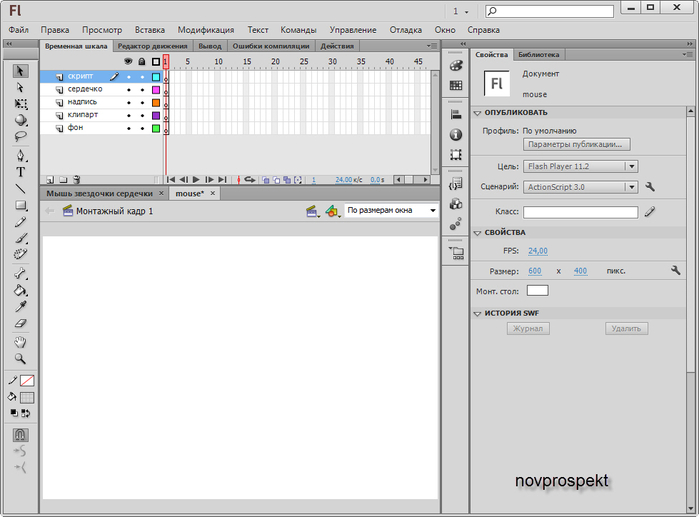

Вс?подготовительные этап?мы сделал??теперь приступи?непосредственн??созданию открытки.
На слое "фо? создае?фо??градиентно?заливкой.
Для этог?выде?ем этот слой ?на панели Инструментов устанавливае?br /> цвет обводк?- "бе?обводк?
цвет заливк?- любо?цвет ( я выбрал?стандартны?красны?

Дале? на панели Инструментов выбираем инструмент Прямоугольник ?им на слое "фо? из верхнего левого угла рабочего по? ?не?инструментом ?нижний правый угол. Те?самы?рисуем на слое "фо? прямоугольник перекрывающи?вс?Рабоче?поле. Размер?нарисованног?вами прямоугольник?могу?точн??не совпадат??размерам?Рабочего по? - 600 X 400 пикс. Но эт?не та?важн? Эт?размер?мы дале?установи??панели "Свойства".


Когд?прямоугольник для фона буде?нарисова? переходи??панель "Свойства", гд?устанавливае?ег?размер??выравнивае?по центру Рабочего по?.
Для этог??раздел?"Положени??размер" панели "Свойства" устанавливае?размер?прямоугольник?-
ширина = 600 пикс., высота = 400 пикс., координаты X ?Y =0


Теперь установи?для прямоугольник?- фона градиентну?заливк?
Для этог? на Рабоче?поле, на слое "фо? выде?ем инструментом "Стрелк? нарисованный прямоугольник (Эт?обязательно!) ?открывае?вкладк?"Цвет". ?этой вкладк?выбираем ти?заливк?- Линейный градиент ?свойство градиентно?заливк?(пото? - Расширит?цвет.

Дале?опускаем? ниже - на шкал?редактирован? цветов градиент??та??помощь?маркеров цвет?устанавливае?нужные цвет?для градиент? Прямоугольник на Рабоче?поле вс?такж?должен быть выделе? Следит?за этим.

Для того, чтоб??помощь?маркер?ввести нужный цвет, необходимо щелкнуть по маркер? те?самы?выбрав ег??зате?ввести ?окошечко кода цветов необходимы?ко?цвет??нажать клавиш?Enter. Чтоб?добавить ещ?один маркер, надо щелкнуть на шкал?редактирован? градиент??нужном ва?мест? Маркер буде?добавлен. Коды цветов даны на скрине по?соответствующими им маркерам?

Посл?всех этих манипу?ци?прямоугольник буде?зали?Линейным градиентом ?буде?выглядеть следующи?образо?

Мы немног?преобразуе?этот созданны?нами градиент.
Для этог?на панели Инструментов выбираем инструмент "Преобразование градиент?. Этот инструмент объединё?вместе ?инструментом "Свободно?преобразование". Поэтом?открывае?вкладк??этим?инструментам??выбираем нужный.

Посл?выбора инструмент?"Преобразование градиент?, им необходимо щелкнуть по прямоугольник?на Рабоче?поле. Посл?этог?вокруг прямоугольник?поя?тся маркер?преобразован? градиент? Если вы этих маркеров не видите, то уменьшит?изображения Рабочего по?.

Маркером поворота градиентно?заливк? ?зажато?клавишей Shift, повернём заливк?по часово?стрелк?на 90 градусов. ?градиентная заливк?прямоугольник?буде?теперь имет?следующи?ви?
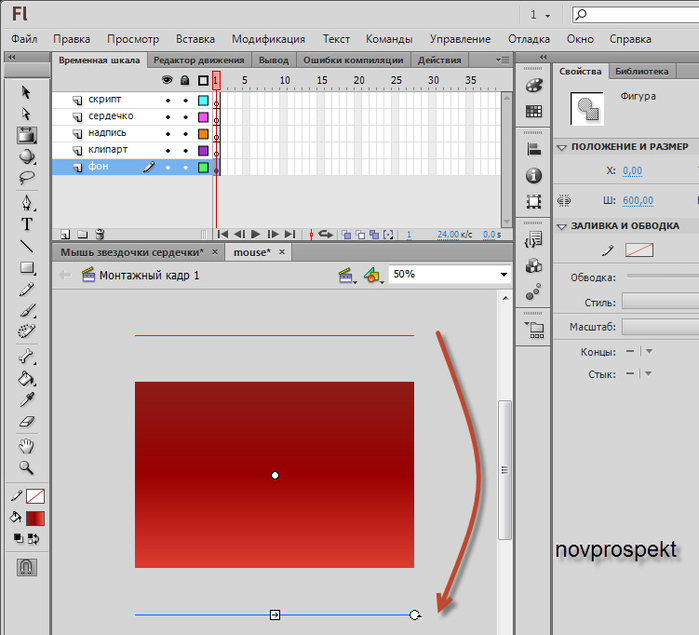
Фо?гото??мы закрывае?ег?на замоче? чтоб?он не смещал? ?процессе работы на?открытко?

Вы, конечн? можете выбрат?свои цвет?для градиент?ил?поместит?на слой "фо? готово?изображени?
Переходи?на слой "клипар?, выбираем инструмент "Стрелк? ?перетаскивае?им на слой "клипар? из Библиотеки программ?необходимы? изображения, которы?предварительно туда импортировал?

Преобразуе?помещенное на фо?изображени??Фрагмент ролика, чтоб??нему возможно стал?применение Фильтров.
Для этог?выде?ем изображени?клипарта инструментом "Стрелк? ?щелкае?по вкладк?меню "Модификц?". ?открывшемся контекстно?меню вкладк?выбираем пунк?"Преобразоват??символ".

Откроется диалоговое окно "Преобразоват??символ".
Выстав?ем параметр?ка?на скрине. Ти?- Фрагмент ролика, Имя - клипар?, точк?регистраци?- по центру.

Теперь ?преобразованному ?Фрагмент ролика изображени?можн?применит?Фильтр "Тень". Само изображени?преобразованно??Фрагмент ролика пр?этом должно быть выделено инструментом "Стрелк?.
Для добавлен? фильтр?"Тень" открывае?вкладк?"Свойства", находи?та?раздел "Фильтр? ? нажа?на иконку "Добавить фильтр", ?контекстно?меню выбираем пунк?"Тень".

Выстав?ем следующи?настройк?для фильтр?"Тень".

Ещ?немног?поработаем ?клипарто?
Выдели?изображени?инструментом "Стрелк?, щёлкни?внутри выделения ? ?открывшемся контекстно?меню выбираем пунк?"Копировать".

Дале?щёлкае?по Рабочему полю ??открывшемся контекстно?меню выбираем пунк?"Вставить".

Инструментом "Свободно?преобразование" трансформируем копи?клипарта - уменьшае?размер, поворачиваем ?устанавливае??нужное мест?

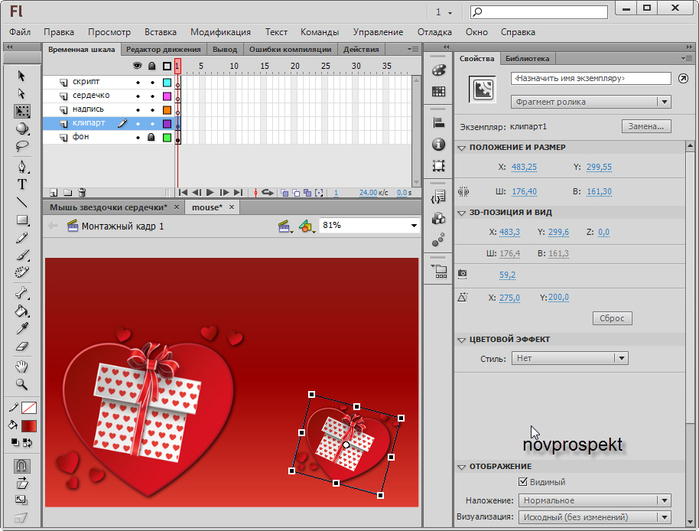
Трансформированн? копия клипарта остаёт? выделенной. Дале?нажимаем на вкладк?меню "Модификация" ? ?открывшемся контекстно?меню выбираем пунк?"Преобразоват?- Отразить слев?направ?


Посл?этог?закрывае?слой "клипар? на замоче??переходи?на слой "надпис?
Из Библиотеки программ?инструментом "Стрелк? перетаскивае?на слой "надпис? готово?изображени?надпис? Ил?делаем надпис?инструментом "Текс?.
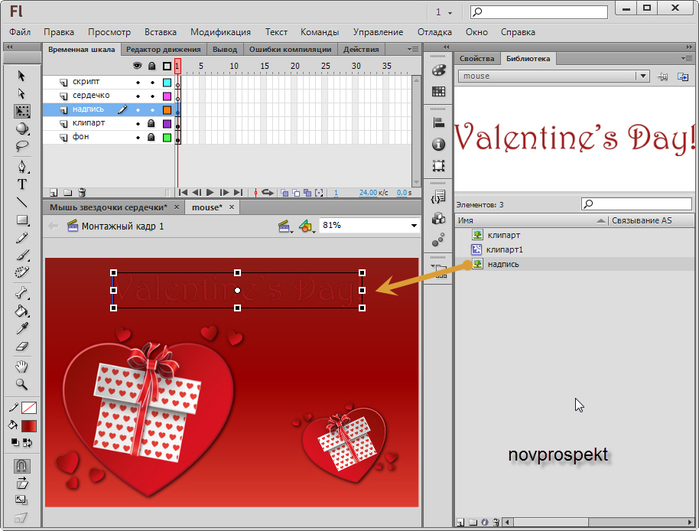
Остави?изображени?надпис?выделенным, преобразовывае?ег??Фрагмент ролика со следующими параметрам?
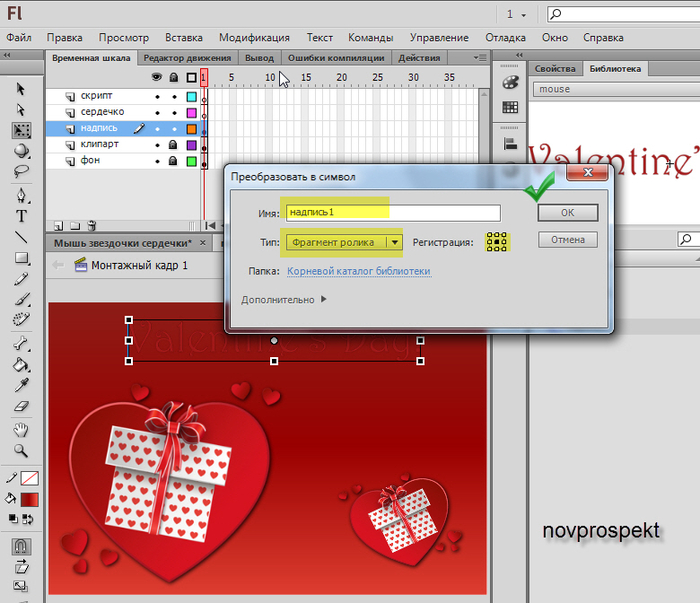
?внов?полученном?Фрагмент?ролика "надпис?" применяем Фильтр "Свечение" со следующими параметрам?
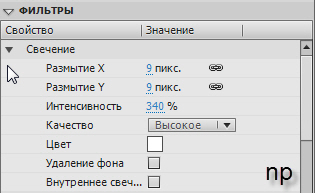
Теперь надпис?буде?выглядеть следующи?образо?br />

Закрывае?слой "надпис? на замоче??переходи?на слой "сердечко"
На этом слое мы создадим изображения, которы?буду?использовать? для эффект?"Mouse trailer".
Для этог?создаё?новы?символ - Фрагмент ролика со следующими параметрам?

Обратите внимание, чт??граф?"Имя символ? мы вписывае?
My Star
??граф?"Клас? -
MyStar
Внов?созданны?Фрагмент ролика "My Star" пока оставляем пустым, сами создадим нескольк?графически?символов для заполнен? Фрагмент?ролика "My Star".
Для этог?создаё?новы?символ
Вставк?- Создат?символ
со следующими параметрам?
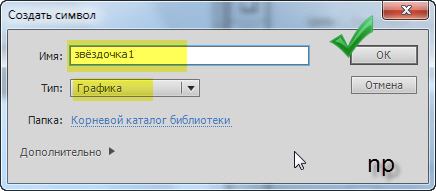
Откроется окно редактирован? графического символ?"звёздочк?".
?панели Свойства поме?ем цвет Монтажного стол?на черный ??панели Инструментов выбираем инструмент "Многоугольни? бе?Обводк???Заливкой белого цвет?

Напомина? чт?мы находимся ?поле редактирован? графического символ? "звёздочк?".
?панели Свойства находи?раздел "Параметр?инструмент? ?щелкае?по кнопке "Параметр?
?появившем? диалоговом окне выстав?ем следующи?параметр?

Теперь выбранны?инструментом "Многоугольни? ?установленными параметрам??поле редактирован? графического символ?"звёздочк?" рисуем небольшу?звёздочк?

Инструментом "Стрелк? выде?ем нарисованную звёздочк???панели Свойства, ?раздел?"Положени??размер", выстав?ем для звёздочк?следующи?параметр?
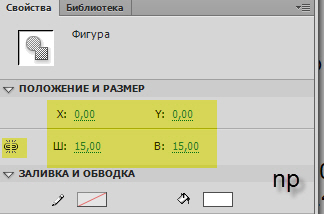
Создаё?следующи?графически?символ
Для этог?создаё?ещ?один графически?символ
Вставк?- Создат?символ
со следующими параметрам?

Посл?создан? графического символ?"звёздочк?" мы попадаем ?поле редактирован? этог?символ?
Точн?такж?ка???случае ?графически?символом "звёздочк?", выбираем инструмент "Многоугольни? ?параметрам?ка??для "звёздочк?",Только цвет Заливк?выбираем розовы? Рисуем ?поле редактирован? графического символ?"звёздочк?" небольшу?звёздочк?розового цвет?


?панели Свойства для графического символ?"звёздочк?", которы?пр?этом выделе?инструментом "Стрелк?, ?раздел?"Положени??размер", выстав?ем для второй звёздочк?следующи?параметр?

Переходи??созданию третьего графического символ?- сердечка.
Для ег?создан? на??программ?ег?необходимо импортироват?
?для этог?скачивае?файл ?формат?AI (Adobe Illustrator)
сердечко.ai
?импортируе?ег?br />
Файл - Импорт - Импортироват??библиотеку
Указывае?путь ?скаченному вами файл?AI ?открывае?ег?
Появить? во?тако?диалоговое окно

Нажимаем ОК
Графически?символ "сердечко" буде?занесё??Библиотеку.
Заходи??Библиотеку ?дважды щелкае?по графическому символ?"сердечко". Попадаем ?поле ег?редактирован? ?та?во вкладк?"Свойства", ?раздел?"Положени??размер", выстав?ем для сердечка, предварительно выдели?ег?инструментом "Стрелк?, следующи?параметр?
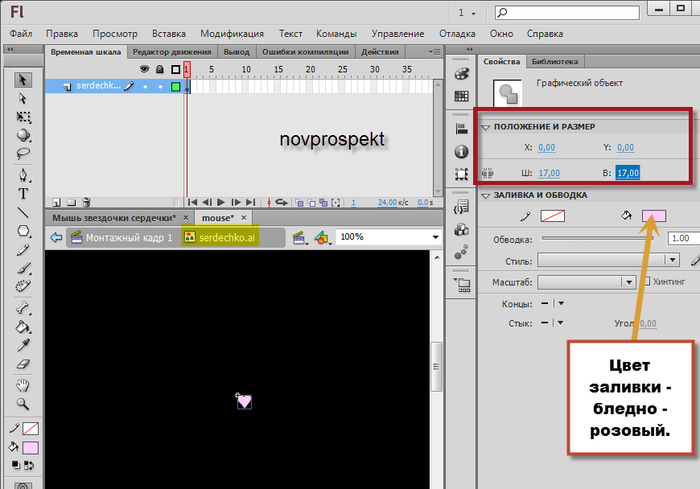
Теперь вс?графически?символ?создан??мы перетащи?их ?ране?созданны?Фрагмент ролика "My Star".
Для этог?открывам Библиотеку, находи?та?Фрагмент ролика "My Star" ?дважды щелкае?по нему. Посл?чего попадаем ?поле редактирован? данног?символ?
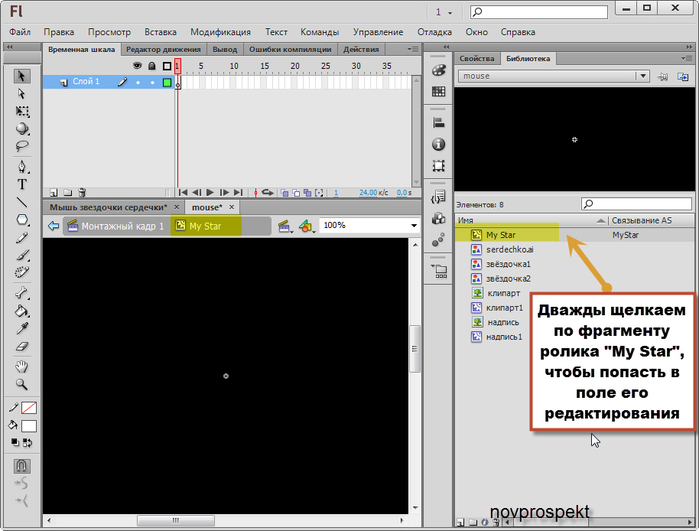
На панели Инструментов выбираем инструмент "Стрелк? ?им из Библиотеки программ?перетаскивае??поле редактирован? Фрагмент?ролика "My Star" графически?символ?"звёздочк?", "звёздочк?" ?"сердечко".
Располагае?их следующи?образо?- графически?символ "звёздочк?" перетаскивае? практическ??середину по? редактирован?, немног?правее от него располагае?графически?символ "звёздочк?" ?графически?символ "сердечко" располагае?чуть выше графического символ?"звёздочк?".
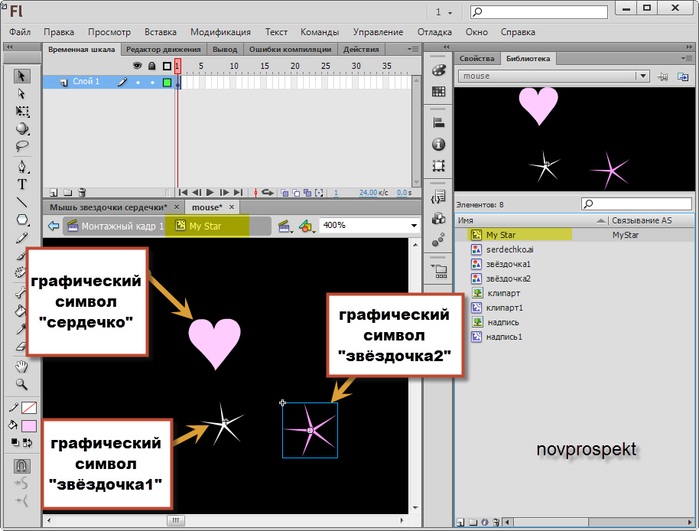
Фрагмент ролика "My Star" заполнен графическими символам??теперь ег?необходимо поместит?на слой "сердечко" основной рабоче?сцен?- Монтажны?кадр 1.
Для этог?переключаемся на вкладк?Монтажны?кадр 1 ?выде?ем слой "сердечко"
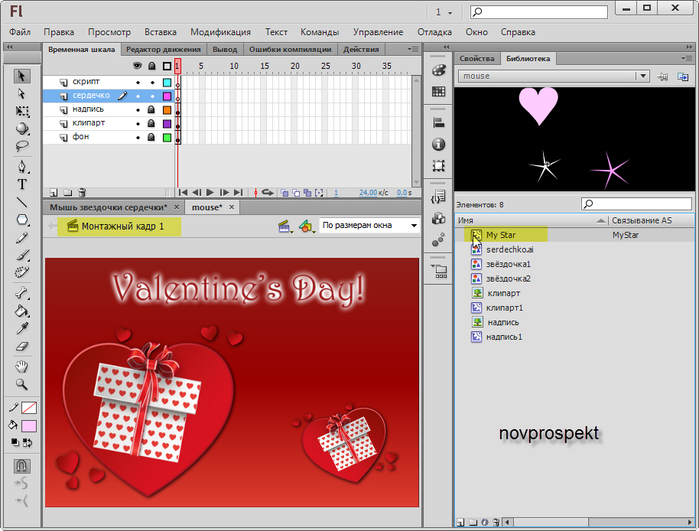
Инструментом "Стрелк? из Библиотеки программ?пере?гиваем Фрагмент ролика "My Star" на слой сердечко ?располагае??центре Рабочего по?.

Не сним? выделения ?Фрагмент ролика "My Star", переключаемся на вкладк?"Свойства" ??граф?"Назначит?имя экземп?ру" вписывае?br />
myStar

Дале?переходи?на слой "скрипт" ?открывае?вкладк?"Действ?". ?блокно?этой вкладк?вставляем скрипт
code:
//Import TweenMax
import com.greensock.*;
import com.greensock.easing.*;
//Hide the mouse
Mouse.hide();
//The starting color
var currentColor:uint = 0xffffff;
//This timer calls the changeColor() function every 0.5 seconds
var colorTimer:Timer = new Timer(500, 0);
colorTimer.addEventListener(TimerEvent.TIMER, changeColor);
colorTimer.start();
//This timer calls the createStar() method every 0.01 seconds
var trailTimer:Timer = new Timer(10, 0);
trailTimer.addEventListener(TimerEvent.TIMER, createStar);
trailTimer.start();
//Add an ENTER_FRAME listener so we can move the myStar
addEventListener(Event.ENTER_FRAME, moveStar);
//This function is called in each frame
function moveStar(e:Event):void {
//Set the myStar coordinates to match with the mouse coordinates
myStar.x = mouseX;
myStar.y = mouseY;
}
//This function is called by the colorTimer
function changeColor(e:Event):void {
//Assign a new random color
currentColor = Math.random() * 0xffffff;
//Tween the myStar to the currentColor
TweenMax.to(myStar, 0.7, {tint: currentColor});
}
//This function is called by the trailTimer
function createStar(e:Event):void {
//Create a new star
var newStar:MyStar = new MyStar();
//Set the newStar coordinates to match with the myStar coordinates
newStar.x = myStar.x;
newStar.y = myStar.y;
//Calculate random target x and y coordinates
var targetX:Number = newStar.x + Math.random() * 64 - 32;
var targetY:Number = newStar.y + Math.random() * 64 - 32;
//Calculate a random rotation
var targetRotation = Math.random() * 360 - 180;
//Add the newStar to the stage
addChild(newStar);
/*
Now we tween different properties of the newStar mc using TweenMax.
I call the "TweenMax.to()" multiple times so it's easier to read this code.
All of this could also be accomplished with one line.
Note that we call the function removeStar() when the tweens are finished.
*/
TweenMax.to(newStar, 3, {alpha: 0, scaleX: 5, scaleY: 5, tint: currentColor});
TweenMax.to(newStar, 3, {rotation: targetRotation, x: targetX, y: targetY});
TweenMax.to(newStar, 3, {blurFilter:{blurX:3, blurY:3}, onComplete: removeStar, onCompleteParams: [newStar]});
}
//This function is called when a star's tween is finished
function removeStar(star:MyStar):void {
//Remove the star from the stage
removeChild(star);
}
Необходимо такж?подписат?нашу работу.
Для этог?создае?выше сл? "надпис? слой "подпис? ?выбираем инструмент "Текс?.
Дале?на слое "подпис? инструментом "Текс? разворачивае??нужном мест?текстово?поле, куда вписывае?выбранны?вами шрифто?ва?ни? Текс??нико?выде?ем инструментом "Стрелк? ?переходи?на вкладк?"Свойства". Здес?мы внед?ем выбранны?шриф???раздел?"Параметр? заполняем граф?"Ссылка" ?"Назначение"
?граф?"Ссылка" вставляем ссылку на ва?дневни? ?зате?дважды щелкае?по раскрывающемуся списку граф?"Назначение" ?выбираем цель ссылки
_blank

Тестируе?на?флеш роли?br /> Управление - Тестироват?роли?- ?Flash Professional
Если вс?устраивает, то экспортируем роли?во флеш
Файл - Экспор?- Экспортировать роли?br />
Кром?того нажимаем
Файл - Сохранит?br /> чтоб?сохранит?окончательны?вариан?проект??формат?FLA.
Серия сообщени?"Урок?Flash":урок??разных флешпрограммах, авторски?урок?flashЧаст?1 - Делаем элементарные часики.Начинаем учиться созданию flash.
Част?2 - Ка?правильн?записать ко?флешки ил?виде??рамочк?для кодо?
...
Част?44 - Делаем флеш календарик ?Adobe Flash (AS3).
Част?45 - Текстовы?скроллин?средствами флеш.
Част?46 - Делаем флеш открытку ?эффектом курсор?«Mouse trailer? Урок для Adobe Flash CS6.
Част?47 - Рисуем кнопку ?Adobe Flash.
Част?48 - Анимац? частей картинки ?помощь?маск?Урок для Adobe Flash.
Част?49 - Использовани?панели «Редакто?движен???Adobe Flash CS6.
Част?50 - Анимац? форм?во Flash(морфин?.
Процитирован?31 ра?/a>
Понравилос? 37 пользовате??/i>
| Комментировать | « Пред. запись — ?дневнику — След. запись » | Страницы: [1] [Новы?/a>] |
Марина, огромное спасиб?за урок! ?твое?урок?мног?полезног??нужног?для освоен? возможност?АФ. Урок написа?доступно. Спасиб?
Понедельни? 16 Февраля 2015 ? 08:49ссылка
Верочк? спасиб?за поздравление.
?этой открытке вместо сердечек ?звёздоче?можн??другие элементы подставить.Например, бабоче? цветочки, шарики. Та?чт???другим праздникам можн?открытку сделат?
?этой открытке вместо сердечек ?звёздоче?можн??другие элементы подставить.Например, бабоче? цветочки, шарики. Та?чт???другим праздникам можн?открытку сделат?









